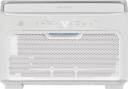One of the premium features of Frigidaire Black Stainless Steel kitchen appliances is the Smudge-Proof™ technology that makes the appliances resistant to fingerprints and other unsightly smudges, which makes cleaning your appliances a breeze. However, the best way to maintain your kitchen appliances is with routine cleaning. Below are tips and recommendations to help you get the most out of your Frigidaire Black Stainless Steel appliances.


How do I clean the exterior of my black stainless steel appliances so I don't damage them?
Cleaning your black stainless kitchen appliances can help maintain their appearance and prevent them from getting sticky or developing odors. Wipe off spills immediately to avoid tough-to-clean messes that could jeopardize your black stainless coating finish. The best way to clean your black stainless steel appliances is simply with warm water and a soft rag or microfiber cloth.


Never use abrasive cleaners like window sprays, scouring cleansers, cleaning waxes, concentrated detergents or bleaches. Also avoid using abrasive cleaning materials like metallic scouring pads, bristle brushes or rough paper towels. Owners may use gentle, non abrasive stainless steel cleaners sparingly.
We recommend using basic soap and water, or alternatively, two tablespoons of baking soda to one quart of water. You should always unplug your appliances before cleaning and wring out excess water from your cloth prior to cleaning around electrical parts like controls or bulbs. For door seals and drawers, soap and water is best.
To dry, use a dry, clean cloth.
Step-by-step guide to clean your black stainless steel:
- Wet down a soft dish towel with soap and warm water.
- Clean directly on the surface.
- Dry thoroughly with a clean cloth.
- Clean up any spills to prevent water spotting and retain finish.
How can I avoid and repair scratches on black stainless steel appliances?
When it comes to scratches on your black stainless steel appliances, prevention of scratches in the first place is key. When scratches occur, the classic stainless steel may show through underneath your black stainless coating.
Heavy kitchen appliance users or families with children may want to take special care to avoid scratches. Things to be mindful of include silverware, keys, rings,or other metal or firm objects that can cause scratches.
We do not recommend trying do-it-yourself scratch removal solutions or automotive scratch removal products, as they can cause greater damage or void your warranty.
Wall Ovens
How do I clean the inside of my black stainless steel wall oven?
There are two great options for cleaning the inside of Frigidaire Black Stainless Steel wall ovens and gas or electric ranges.
First, Steam Clean is a 20-minute light oven cleaning that’s chemical free and fast. Simply put a cup of water in the bottom of the oven and set the oven to Steam Clean to help clean up light splatter and stains.
To set a steam clean cycle:
- Remove all racks and oven accessories.
- Scrape or wipe loose debris and grease from the oven bottom.
- Pour 1 cup of tap water onto the oven bottom. Close oven door.
- Press Steam Clean.
- Press either the up arrow or down arrow to activate. “St Cn” will appear in the display.
- The time remaining in the Steam Clean cycle is shown in the display. Do not open the door during this time. If door is open while in steam clean, “d-O” (door open) will appear in the display.
- When the Steam Clean cycle is complete an alert will sound and the “END” message will show in the display. Press OFF to return to the clock. Press OFF at any time to cancel Steam Clean.
- Take care opening the door when the Steam Clean is finished. Stand to the side of the oven out of the way of escaping vapor.
- Wipe oven cavity and bottom. Do not clean oven door gasket. Avoid leaning or resting on the oven door glass while cleaning cavity.
Second, the black stainless wall oven can clean itself with Quick Self-Clean™. The self-clean options come in two-, three- and four-hour cycles. A self-cleaning oven cleans itself to eliminate food spills completely or reduce them to a fine-powdered ash you can wipe away with a damp cloth.
While the oven is in operation, the oven heats to an extremely hot temperature much higher than those used in normal cooking. Sounds of metal expansion and contraction are normal. Odor is also normal, because the food soil is being removed. Smoke may appear through the oven vent.
During the self-cleaning cycle, the outside of the oven can become very hot to the touch. Do not leave small children unattended near the appliance.
To avoid possible burns, use care when opening the oven door after the self-cleaning cycle. Stand to the side of the oven when opening the door to allow hot air or steam to escape. Please consult your manual before proceeding.


Refrigerator
How do I replace my black stainless steel refrigerator water filter?
Select refrigerator models have water dispensers and require regular maintenance by replacing the water filter. These recommendations are to help replace the PureSource™ water filter. Please consult your manual as your refrigerator model may vary.
In general, you should change the water filter every six months to ensure the highest possible water quality. The Water Filter Status on the refrigerator display will prompt you to replace the filter after around 125 gallons of water has flowed through the system.
It is not necessary to turn the water supply off to change the filter. Be ready to wipe up any small amounts of water released during the filter replacement.
Changing the water filter:
- Turn off the ice maker power switch.
- Remove the old filter by rotating it counterclockwise (to the left) 90 degrees to release it.
- Slide the old filter cartridge straight out of the housing and discard it.
- Unpackage the new filter cartridge. Slide it into the filter housing as far as it with go with the grip end horizontal.
- Push slightly inward on the filter while rotating it clockwise (to the right). The filter will then pull itself inward as it is rotated. Rotate the filter 90 degrees until it stops and the grip end is vertical. You may be able to feel a very light click as the filter locks into place.
- Press a drinking glass against the water dispenser while checking for any leaks at the filter housing. Any spurts and sputters that occur as the system purges air out of the dispenser system are normal.
- Continue dispensing water for 3-4 minutes or until 1.5 gallons of water has flowed through the system. You will likely need to empty and refill your glass several times. Note, that this could take several minutes longer to completely regain water flow.
- Turn on the ice maker.
- Press and hold the Water Filter reset button on the refrigerator display for three seconds. When the display changes from Red to Green, the status has been reset.
How do I replace my black stainless steel refrigerator air filter?
To ensure optimal filtering of refrigerator odors, you should change the PureAdvantage™ air filter every six months (the filter status light on the touch panel prompts you to replace it after six months).
Changing the air filter:
- Open the air filter door.
- Remove the old air filter and discard it.
- Unpack the new filter and slide it into the housing. The open face of the filter should be installed facing down.
- To close the air filter door, push the top and bottom to lock the door closed.
- Press and hold the Air Filter Reset button on the control panel for three seconds. When the display changes from "Replace" to "Good," the status has been reset.
- The Air Filter Reset will turn itself off after a few seconds.
Ordering replacement filters:
You can subscribe and save on your water filters by selecting the delivery schedule that fits your needs when you add a filter to your cart. We'll automatically place your orders and deliver them to you by your monthly Subscribe & Save delivery day. You may cancel your subscription at any time.
How do I keep my black stainless refrigerator energy efficient?
For ideas on how to save energy and money, follow these recommendations to keep your refrigerator energy efficient.
Installation:
- Place the refrigerator in the coolest part of the room, out of direct sunlight and away from air vents or registers.
- Do not place the refrigerator next to heat-producing appliances such as a range, oven or dishwasher. If this is not possible, a section of cabinetry or an added layer of insulation between the two appliances will help the refrigerator operate more efficiently.
- Level the refrigerator so the doors close tightly.
Temperature settings:
- Refer to the “Controls” section in your manual for procedures on temperature settings.
Food storage:
- Avoid overcrowding the refrigerator or blocking cold air vents. Doing so causes the refrigerator to run longer and use more energy.
- Cover foods and wipe containers dry before placing them in the refrigerator. This cuts down on moisture build-up inside the unit.
- Organize the refrigerator to reduce door openings. Remove as many items as needed at one time and close the door as soon as possible.
- Do not place a hot container directly on a cold shelf. Remember, such an extreme temperature change may damage the glass.
Download the Black Stainless Appliance Manuals
Dishwasher
- Frigidaire Gallery 24'' Built-In Dishwasher - FGID2466QD
- Frigidaire 24'' Built-In Dishwasher - FFID2426TD
Electric Range
- Frigidaire Gallery 30'' Electric Range - FGEF3059TD
- Frigidaire Gallery 30'' Electric Range - FGEF3036TD
Gas Range
Microwave
- Frigidaire 1.5 Cu. Ft. Over-The-Range Microwave with Convection - FGMV155CTD
- Frigidaire 1.6 Cu. Ft. Over-The-Range Microwave - FFMV1645TD
- Frigidaire 1.7 Cu. Ft. Over-The-Range Microwave - FGMV176NTD
- Frigidaire 2.0 Cu. Ft. Built-In Microwave - FGMO206NTD
Refrigerator
- Frigidaire 21.9 Cu. Ft. Counter-Depth French Door Refrigerator - FGHF2367TD
- Frigidaire 27.2 Cu. Ft. French Door Refrigerator - FGHB2867TD
- Frigidaire 21.9 Cu. Ft. French Door Counter-Depth Refrigerator - FFHD2250TD
- Frigidaire 22.4 Cu. Ft. French Door Counter-Depth Refrigerator - FFHG2250TD
- Frigidaire 26.8 Cu. Ft. French Door Refrigerator - FFHB2750TD
- Frigidaire 27.6 Cu. Ft. French Door Refrigerator - FFHN2750TD
- Frigidaire 22.2 Cu. Ft. Counter-Depth Side-by-Side Refrigerator - FGSC2335TD
- Frigidaire 25.6 Cu. Ft. Side-by-Side Refrigerator - FGSS2635TD
- Frigidaire 25.5 Cu. Ft. Side-by-Side Refrigerator - FFSS2615TD
- Frigidaire 22.1 Cu. Ft. Side-by-Side Refrigerator - FFSS2315TD
- Frigidaire 20.3 Cu. Ft. Top Freezer Refrigerator - FGTR2042TD
- Frigidaire 20.4 Cu. Ft. Top Freezer Refrigerator - FFTR2021TD
- Frigidaire 18.0 Cu. Ft. Top Freezer Refrigerator - FGTR1842TD
- Frigidaire 18.0 Cu. Ft. Top Freezer Refrigerator - FFTR1821TD
Single Wall Oven
Double Wall Oven